- Select location
- Select arrival date and time
- Select locker size
- Choose deposit duration
- Proceed to payment
- You will immediately receive an e-mail confirming your purchase
- Up to one hour before your reservation begins, you will receive an e-mail with your PIN code and Locker number
How it Works
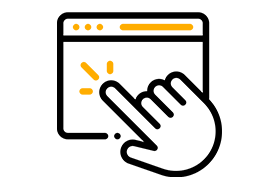
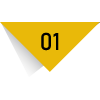
Option 1: Book On-line

Next Step: Deposit your luggage (from Booking)
- Go to the location on the selected day and time
- Press "Collect Luggage" button on the screen
- Select the booked locker number (found in your e-mail)
- Enter your PIN code (found in your e-mail)
- Press the first button: "The cell is still needed, Continue." and the door will open.
- Place your luggage inside the locker
- Close the locker door

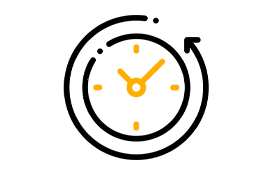

Option 2: Book on the Spot
- Select "Insert Luggage"
- Choose your locker size
- Set the rental duration
- Pick a locker number
- Enter your details & create your 4-digit code
- Accept the Terms & Conditions
- Make your payment by card
- Store your luggage

Relax: Enjoy your holiday
No action needed — relax and enjoy Corfu!
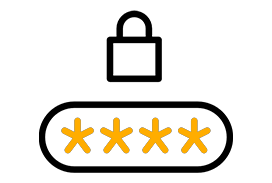
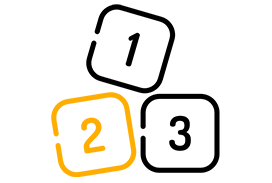

Final Step: Collect Your Luggage
- Go to the selected location
- Press the "Collect Luggage" button on the screen
- Select your locker number
- Enter your PIN code
- Press the second button: "The cell is no longer needed, Finish."
- Collect your luggage and close the door
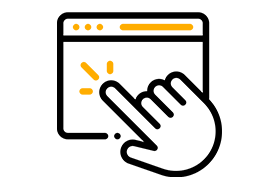
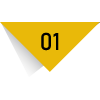
Option 1: Book On-line
- Select location
- Select arrival date and time
- Select locker size
- Choose deposit duration
- Proceed to payment
- Receive confirmation e-mail immediately
- Receive PIN and Locker number 1 hour before


Next Step: Deposit (from Booking)
- Go to location
- Press "Collect Luggage"
- Select booked locker number
- Enter PIN code from email
- Press "The cell is still needed, Continue"
- Place luggage inside
- Close door
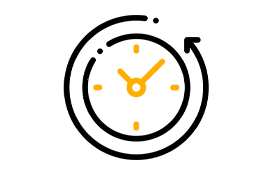

Option 2: Book on the Spot
- Select "Insert Luggage"
- Choose locker size
- Set rental duration
- Pick locker number
- Enter details & create code
- Accept Terms
- Pay by card
- Store luggage
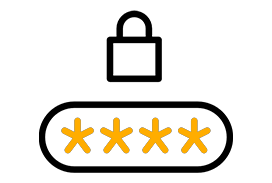

Relax: Enjoy your holiday
No action needed — relax and enjoy Corfu!
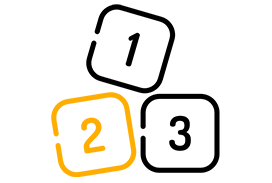

Final Step: Collect Luggage
- Go to location
- Press "Collect Luggage"
- Select locker number
- Enter PIN code
- Press "The cell is no longer needed, Finish"
- Collect luggage and close door

